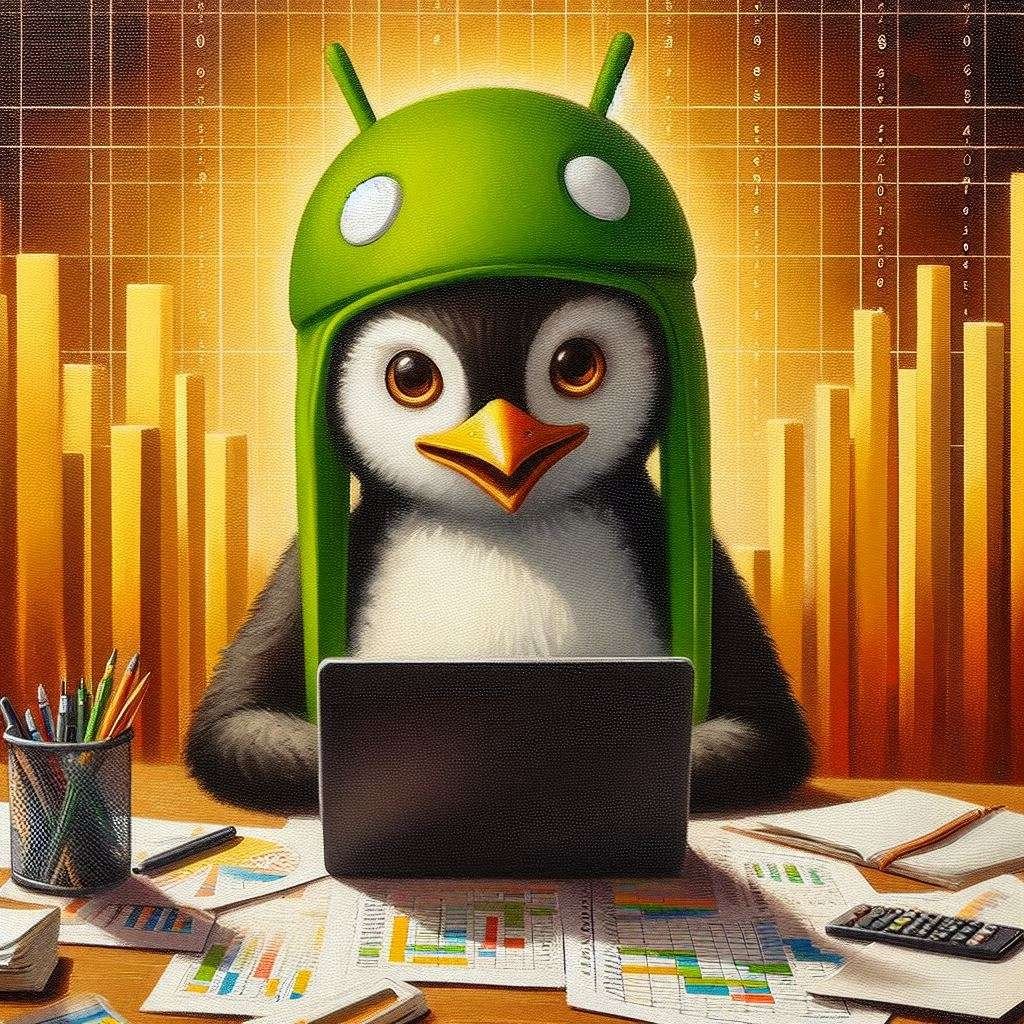DataTables in PHP is a versatile and powerful tool for enhancing the functionality and user experience of your web applications. It empowers you to display and manage data in a dynamic and interactive table format. In this comprehensive guide, we will take you through the process of integrating and utilizing DataTables in PHP to create responsive and feature-rich data tables for your web projects.

Understanding DataTables in PHP
DataTables is a widely used jQuery plugin that can be seamlessly incorporated into your PHP-based web applications. It offers a rich set of features, including sorting, searching, pagination, and more, making it an invaluable resource for presenting data in a structured and user-friendly manner.
Getting Started with DataTables in PHP
- Download and Install DataTables: Begin by downloading the DataTables library from the official website (https://datatables.net/). You can choose between the full DataTables package for advanced features or the minified version for streamlined integration.
- Include jQuery and DataTables Scripts: Ensure that jQuery is properly integrated into your project, as DataTables depends on it. Also, include the necessary DataTables scripts and stylesheets.
- Creating an HTML Table: Design an HTML table to hold your data. This table will serve as the foundation for implementing DataTables.
<table id="myDataTable" class="display" style="width:100%"</table>- Initializing DataTables: Utilize jQuery to initialize DataTables on your HTML table. You can specify various configuration options to customize the behavior and appearance of your data table.
$(document).ready(function() {
$('#myDataTable').DataTable({
"paging": true,
"searching": true,
"ordering": true,
"info": true
});
});PHP Examples with DataTables
1. Connecting to Database and Displaying Data:
<?php
// Connect to the database (replace with your database credentials)
$servername = "localhost";
$username = "username";
$password = "password";
$dbname = "mydatabase";
$conn = new mysqli($servername, $username, $password, $dbname);
if ($conn->connect_error) {
die("Connection failed: " . $conn->connect_error);
}
// Retrieve data from the database
$sql = "SELECT * FROM your_table";
$result = $conn->query($sql);
// Display data as a table
if ($result->num_rows > 0) {
echo "<table>";
while ($row = $result->fetch_assoc()) {
echo "<tr><td>" . $row["column1"] . "</td><td>" . $row["column2"] . "</td></tr>";
}
echo "</table>";
} else {
echo "0 results";
}
// Close the database connection
$conn->close();
?>2. Using the $_GET Statement for JSON Output:
<?php
if(isset($_GET['data'])) {
$data = json_decode($_GET['data'], true);
// Display data as a table
echo "<table>";
foreach($data as $item) {
echo "<tr><td>" . $item['field1'] . "</td><td>" . $item['field2'] . "</td></tr>";
}
echo "</table>";
}
?>3. Using Arrays and DataTables:
<?php
$data = array(
array('Name' => 'John', 'Age' => 28),
array('Name' => 'Alice', 'Age' => 35),
array('Name' => 'Bob', 'Age' => 42),
);
// Convert data to JSON for DataTables
$data_json = json_encode($data);
// Display data as a table
echo "<table>";
foreach($data as $item) {
echo "<tr><td>" . $item['Name'] . "</td><td>" . $item['Age'] . "</td></tr>";
}
echo "</table>";
?>
In this comprehensive guide, I’ve emphasized the pivotal role of DataTables in PHP for constructing dynamic data tables. DataTables in PHP serves as an indispensable tool for web developers looking to elevate the presentation of data on their websites.
Conclusion

By incorporating DataTables in PHP, you can significantly enhance the user experience and functionality of your web applications. The steps detailed in this article, accompanied by code samples, will enable you to get started with DataTables quickly, creating interactive data tables that are sure to impress your users.