This guide walks you through the process of conducting a brute force WiFi test using Hydra in Termux — strictly for legal and educational purposes.
No laptop, no GUI—just Termux, Hydra, and my stubborn curiosity.
I wasn’t out to break anything illegal—I wanted to learn how these attacks actually worked, especially the ones I kept hearing about in forums and security talks. What I found was both fascinating and a little terrifying: how shockingly easy it is to exploit weak passwords when you have the right tools and a bit of know-how.
In this 2025 guide, I’ll walk you through how to brute force attack WiFi using Hydra in Termux. Whether you’re a student exploring cybersecurity, an open-source tinkerer, or someone just trying to protect your own network, this tutorial gives you everything you need to dive in—ethically and effectively.
Let’s get into it—and remember: with great power comes root access.
Download my FREE Hydra Cheat Sheet Now!
⚠️ Important: These tools are intended for ethical hacking, security research, and education. Use them only on systems and networks you own or have permission to test. Unauthorized use can lead to serious legal consequences.
- Understanding Hydra: Capabilities and Usage
- Installing Hydra in Termux
- How Brute Force WiFi Attacks Work (and Why They Matter)
- Legal and Ethical Considerations
- Fortify Your Network: The Importance of Ethical Hacking
Understanding Hydra: Capabilities and Usage
Hydra is a powerful password-cracking tool that supports various protocols, including FTP, HTTP, HTTPS, SMB, and more. It’s designed for rapid dictionary attacks, allowing users to test multiple password combinations quickly.
In the context of WiFi networks, Hydra can be used to perform brute force attacks on services like HTTP login forms or SSH, depending on the network’s configuration.
· · ─ ·𖥸· ─ · ·
Installing Hydra in Termux
Before you can brute force attack WiFi using Hydra, you need to set up your Termux environment properly. Think of this step as sharpening your tools before diving into the work. Termux gives you a lightweight Linux shell right on your Android device, and Hydra is the powerful, open-source tool we’ll use to perform the actual attack.
Here’s how to get everything ready:
# 1. Update your Termux packages
pkg update && pkg upgrade
# 2. Install essential packages
pkg install git wget build-essential
# 3. Install Hydra and its dependencies
pkg install hydra
# 4. Verify installation
hydra -hOnce installed, running hydra -h should show you the help menu. If it does, you’re good to go.
💡 Tip: Not all Hydra modules work flawlessly in Termux due to mobile architecture constraints. This tutorial focuses on the HTTP and WiFi-facing methods that are most reliable within Termux.
Now that you’re locked and loaded, let’s move on to configuring Hydra for a brute force WiFi attack.
· · ─ ·𖥸· ─ · ·
How Brute Force WiFi Attacks Work (and Why They Matter)
Before diving into the actual commands, it’s important to understand what a brute force WiFi attack really is—and isn’t.
At its core, a brute force attack is a method of guessing a password by systematically trying every possible combination until the correct one is found. When targeting WiFi networks, this usually involves capturing a handshake (a small piece of encrypted data exchanged when a device connects to a router) and then using a tool like Hydra to try cracking the password offline or testing login pages on router interfaces.
There are two general approaches:
Handshake-Based Cracking (Offline)
You capture the handshake using tools like airodump-ng and airmon-ng (usually outside of Termux).
Then you use brute force tools to crack the handshake file using a wordlist.
Online Brute Force (HTTP/Router Login Page)
Some routers have web-based login interfaces that can be tested directly using Hydra in Termux.
Hydra repeatedly tries username-password pairs from your list until access is gained or the list is exhausted.
⚠️ Important: You should only use brute force attacks on networks you own or have explicit permission to test. Unauthorized access is illegal, no matter how educational your intent.
For this guide, we’ll focus on the online brute force method using Hydra targeting a router’s login page — since it’s achievable right from Termux without needing external WiFi adapters.
Next up: crafting your wordlist and setting up Hydra for the actual attack.
Step 1: Identifying the Target Wireless Network
To initiate a brute force attack WiFi, you need to first identify the target network. Using tools from the Aircrack-ng suite, like Airodump-ng, you can scan for nearby networks. Install the suite with:
pkg install aircrack-ngThen run the following command to list all available networks:
airodump-ng wlan0This will show the network names, BSSID (MAC address), channels, and encryption types of nearby WiFi networks. Choose the one you want to test, and take note of its BSSID and channel.
Step 2: Capturing the WPA/WPA2 Handshake
To proceed with the brute force attack WiFi, you need to capture the WPA/WPA2 handshake, which will later be used to crack the network password. Use Airodump-ng for this task:
airodump-ng --bssid <BSSID> --channel <channel> --write capture wlan0Here, replace <BSSID> and <channel> with the actual details of the target network. Allow the tool to run until it captures the handshake.
Step 3: Performing the Brute Force Attack WiFi with Hydra
With the handshake file saved, you are now ready to perform the brute force attack WiFi using Hydra. The attack involves testing a large set of potential passwords (also known as a password list) until the correct one is found. You will need a password list, which can either be downloaded or created manually.
Run the Hydra command as follows:
hydra -l <username> -P /path/to/password_list.txt wlan0 -VIn this command:
<username>refers to the target network’s login name (often “admin”)./path/to/password_list.txtis the location of your password list file.
Hydra will then go through the password list, trying each one to break into the WiFi network. For more information on crafting effective password lists, check out our detailed guide on custom password lists with Hydra.
Step 4: Automating the Brute Force Attack WiFi
To simplify this process, you can automate the tasks of scanning, capturing handshakes, and running Hydra with a simple script. Here’s an example:
#!/bin/bash
target_bssid="00:11:22:33:44:55"
channel="6"
password_list="/data/data/com.termux/files/home/password_list.txt"
# Start capturing the handshake
airodump-ng --bssid $target_bssid --channel $channel --write capture wlan0 &
# Run Hydra brute-force attack
hydra -l admin -P $password_list wlan0 -V
Make the script executable using chmod +x script.sh and run it. This automation will help streamline your brute force attack WiFi process.
· · ─ ·𖥸· ─ · ·
Legal and Ethical Considerations
It’s crucial to understand that performing brute force attacks without explicit permission is illegal and unethical. Always ensure you have authorization before testing any network.
· · ─ ·𖥸· ─ · ·
Ethical hacking involves assessing systems with the owner’s consent to identify and fix security vulnerabilities. Misusing tools like Hydra can lead to severe legal consequences.
Fortify Your Network: The Importance of Ethical Hacking
Brute force attacks, while often associated with malicious intent, can be powerful tools in the hands of ethical hackers. By understanding and simulating these attacks, we can identify vulnerabilities and strengthen our networks against real threats.
If you’ve found this guide helpful and want to stay updated on the latest in cybersecurity and ethical hacking, consider subscribing to my newsletter. Together, we can build a safer digital world.

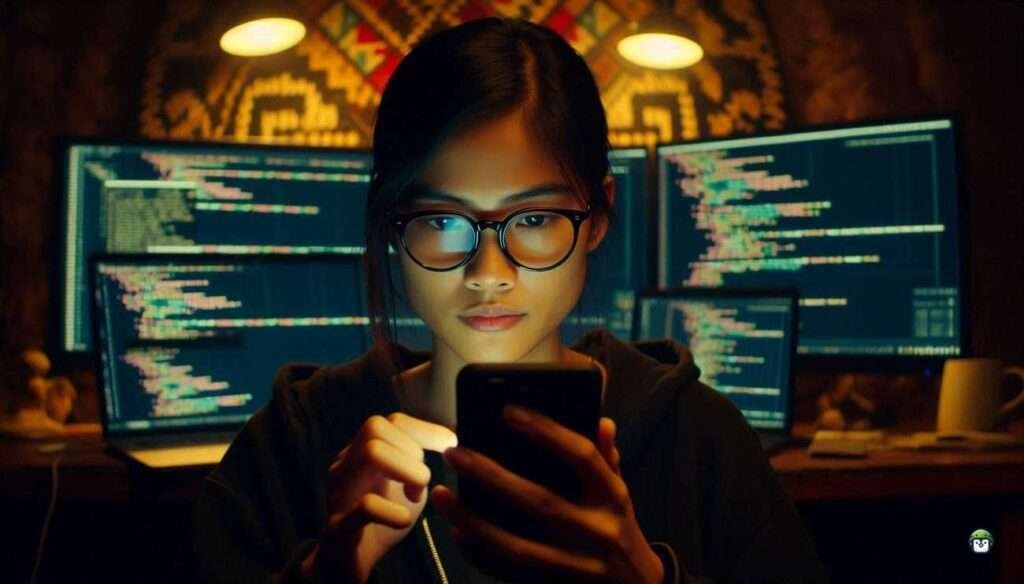




Leave a Reply