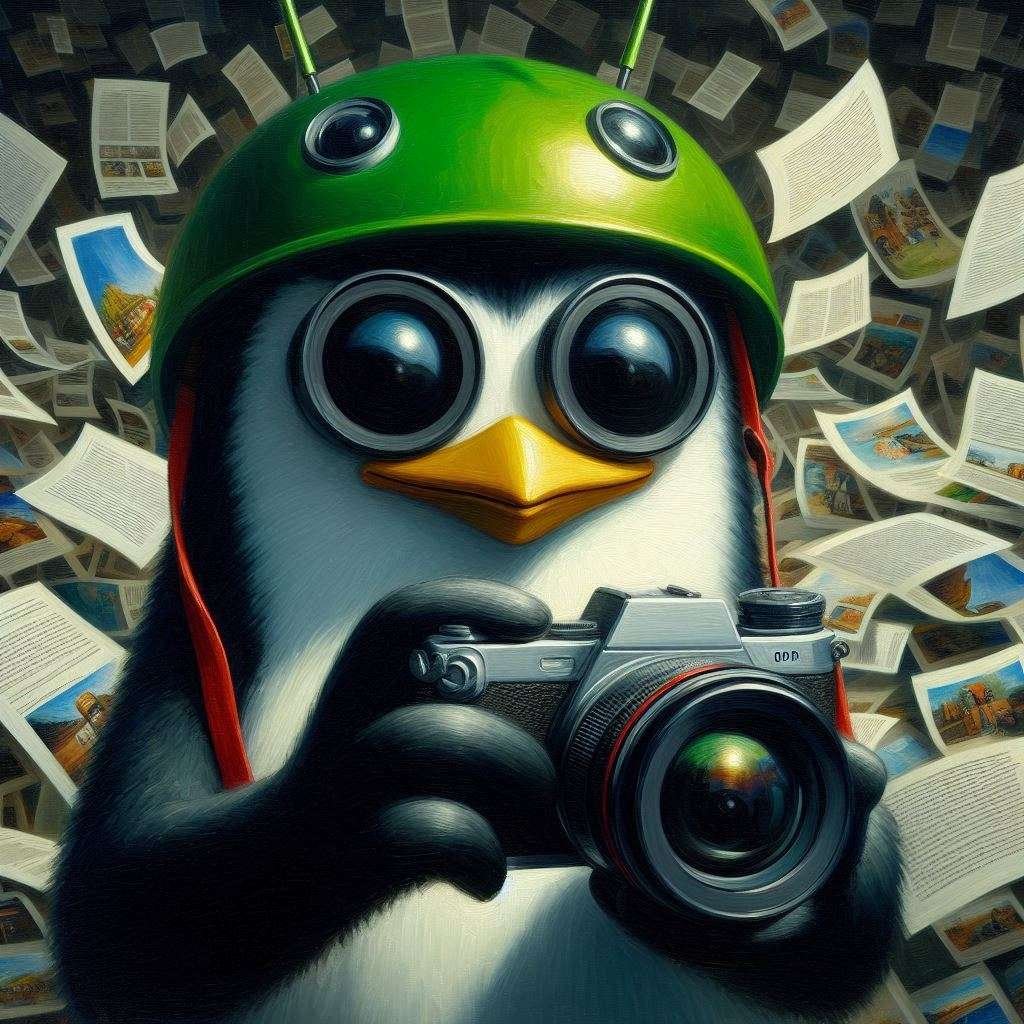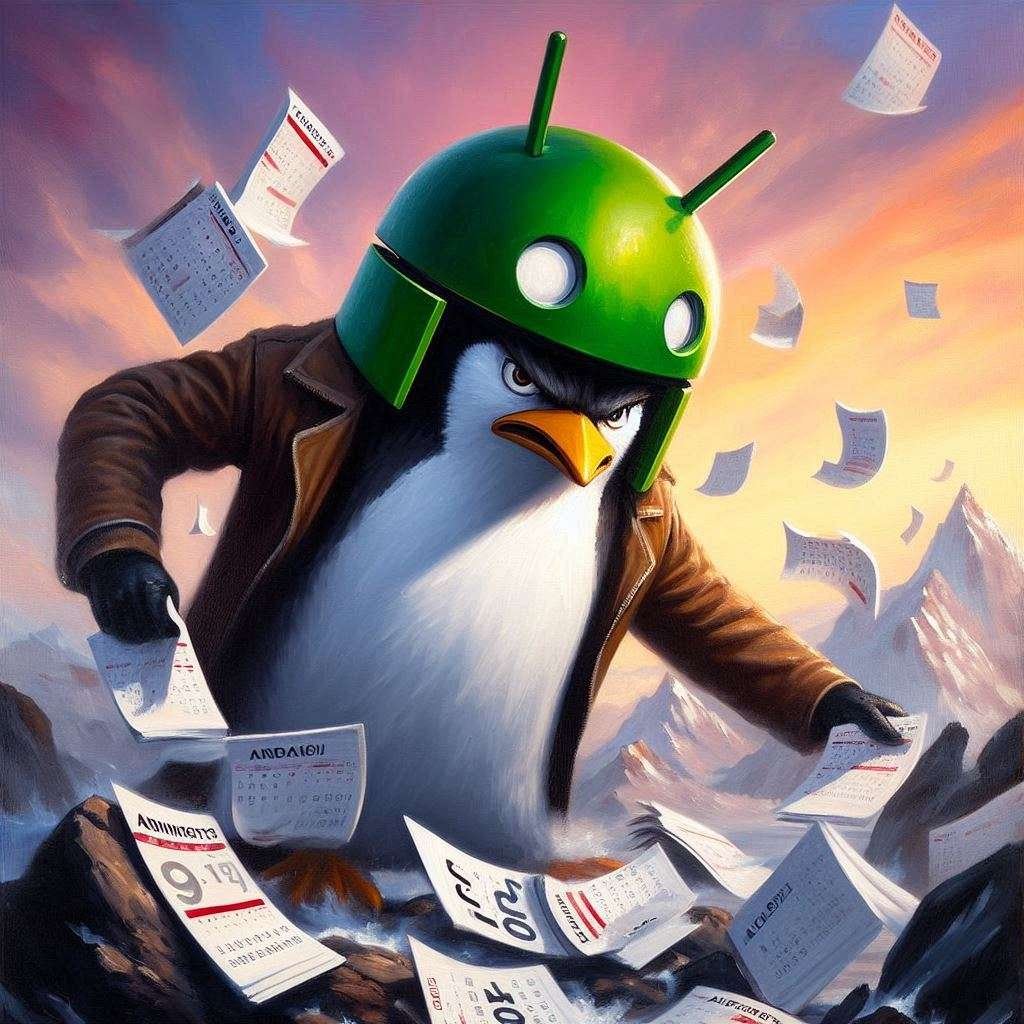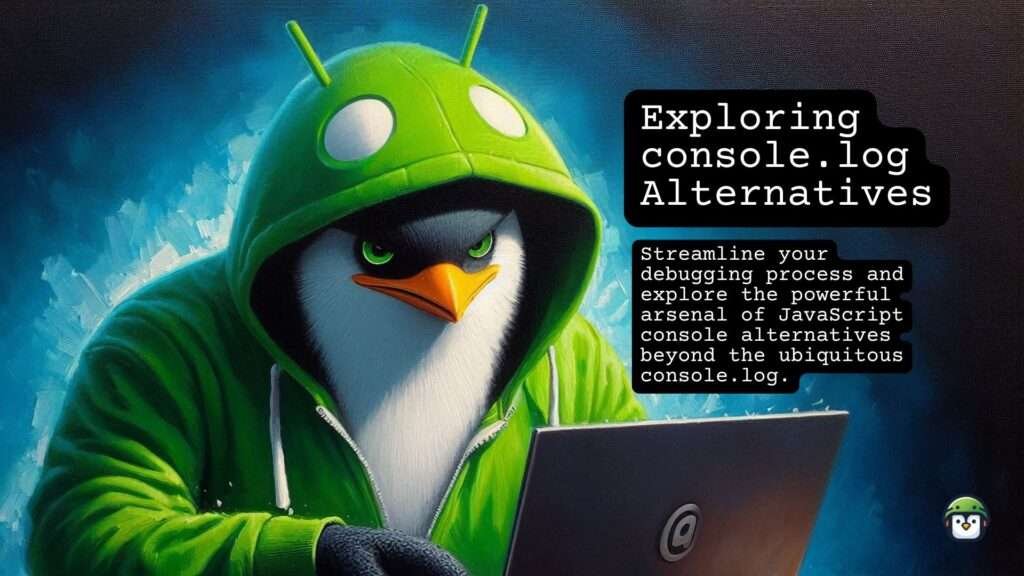
You’ve been there. Staring at your browser’s development console, bombarded with errors and trying to sift through a plethora of console.log statements, but still struggling to pinpoint the elusive bug. You sprinkle console.log everywhere in your code, hoping to catch that tricky error, but your console becomes a chaotic mess, making debugging a nightmare.
It’s time to streamline your debugging process and explore the powerful arsenal of JavaScript console alternatives beyond the ubiquitous console.log.
Table of Contents
Common Uses of console.log()
console.log is the go-to debugging tool for many developers. It’s simple and effective for basic output:
const user = { name: 'Alice', age: 30 };
console.log(user); // Outputs: { name: 'Alice', age: 30 }But console.log alone can quickly become overwhelming in complex applications. Let’s explore some JavaScript console alternatives and advanced techniques to enhance your debugging experience.
Alternatives to console.log
1. console.table()
Perfect for displaying tabular data, console.table makes it easier to visualize arrays and objects.
Use Case: Displaying user data in a readable table format
const users = [
{ name: 'Alice', age: 30 },
{ name: 'Bob', age: 25 },
{ name: 'Charlie', age: 35 }
];
console.table(users);2. console.time() and console.timeEnd()
Measure the time taken by a piece of code to execute, helping identify performance bottlenecks.
Use Case: Timing a function’s execution
console.time('fetchData');
fetchData().then(() => {
console.timeEnd('fetchData');
});
3. console.assert()
Log a message if a specified condition is false, aiding in identifying logical errors.
Use Case: Ensuring conditions are met
const age = 25;
console.assert(age >= 18, 'Age is less than 18!');
4. console.trace()
Output a stack trace to help trace the path of code execution.
Use Case: Tracking function calls
function greet(name) {
console.trace('greet function called');
return `Hello, ${name}!`;
}
greet('Alice');
5. console.dir()
Display an interactive list of the properties of a specified object.
Use Case: Inspecting DOM elements
const element = document.getElementById('myElement');
console.dir(element);
6. console.group() and console.groupEnd()
Organize related logs into collapsible groups for better readability.
Use Case: Grouping related log messages
console.group('User Details');
console.log('Name: Alice');
console.log('Age: 30');
console.groupEnd();
7. console.clear()
Clear the console, helpful in repetitive tasks to avoid clutter.
Use Case: Clearing the console before logging new information
console.clear();
console.log('Console is now clear!');
Combining Methods for Effective Debugging
Combining these methods can significantly improve your debugging workflow. For example, you can group related logs, use console.time to measure performance, and console.table to display data:
console.clear();
console.time('fetchData');
fetchData().then(data => {
console.group('Fetched Data');
console.table(data);
console.groupEnd();
console.timeEnd('fetchData');
}).catch(error => {
console.error('Error fetching data:', error);
});